Free
Unlocker Portable
Unlocker Portable: Efficient File Unlocking Tool
Free File Unlocker is an essential free utility to delete currently used, locked, undeletable, busy files. Works with all 32bit and 64bit versions of Windows and Windows Sertver. It unlocks files or folders and stops error messages from appearing when trying to delete, move and rename them. It can also be used to terminate malware that is difficult to be removed and kill viruses and trojans. It is fully integrated with Windows Explorer.
In case the locked file is a process module (dll etc.) it does unload it and unlocks the file.In case a delete, rename or move action does not succeed it is scheduled for the next Windows Reboot.Free File Unlocker can also be executed from the command line and has the ability to provide locked file input lists, copy destination lists, move destination lists and rename lists.A portable version is also available.
It is suitable for all users that want to delete undeletable files, for system administrators, for developers and all windows power users.
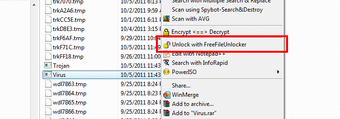
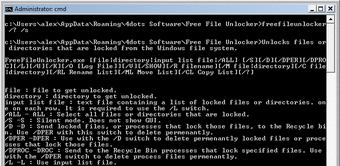
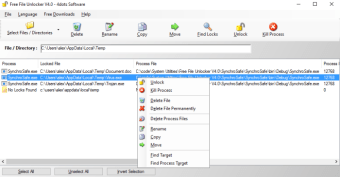
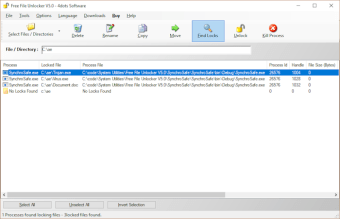
Free
Windows
Windows 2003
English
31.1K
2.46 MB
Have you tried Free File Unlocker? Be the first to leave your opinion!
Add reviewFree
Unlocker Portable: Efficient File Unlocking Tool
Free
A file and folder unlocker tool
Free
Unlock Files and Folders with Ease
Free
Get rid of files that are difficult to delete
Free
Delete any file on your Windows PC
Delete any file on your Windows PC
Unlocker Portable: Efficient File Unlocking Tool
Unlock Files and Folders with Ease
Get rid of files that are difficult to delete
Quickly deletes malicious files from your PC
Locked file remover utility
Delete folders with long path names
A free app for Windows, by SIRprise
Manage Your Poly Devices with Ease
Efficient File Renaming Tool for Windows
A mouse utility tool for PC
Efficient IP Configuration Tool for Axis Devices
Get to know Windows 11 better
WiFiman Desktop: Effective Network Management Tool
Comprehensive Key Mapping Tool for Dygma Raise




